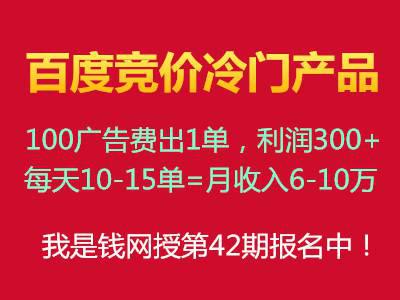Twisted是用Python实现的基于事件驱动的网络引擎框架;
Twisted支持许多常见的传输及应用层协议,包括TCP、UDP、SSL/TLS、HTTP、IMAP、SSH、IRC以及FTP。就像Python一样,Twisted也具有“内置池”(batteries-included)的特点。Twisted对于其支持的所有协议都带有客户端和服务器实现,同时附带有基于命令行的工具,使得配置和部署产品级的Twisted应用变得非常方便。

首先我们需要把MySQL数据库中的配置信息保存到settings文件中,如:MYSQL_HOST = &#;localhost&#;的形式;
MYSQL_HOST = &#;localhost&#; MYSQL_USER = &#;xkd&#; MYSQL_PASSWORD = &#;&#; MYSQL_DATABASE = &#;item_database&#; MYSQL_PORT = MYSQL_OPTIONAL = dict( USE_UNICODE = True, CHARSET = &#;utf&#;, )
然后从settings文件中将这些信息导入到pipeline.py文件中使用;
from .settings import MYSQL_HOST, MYSQL_USER, MYSQL_PASSWORD, MYSQL_DATABASE, MYSQL_PORT, MYSQL_OPTIONAL class MysqlPipeline: def __init__(self): self.conn = MySQLdb.connect(host=MYSQL_HOST, user=MYSQL_USER, password=MYSQL_PASSWORD, database=MYSQL_DATABASE, use_unicode=MYSQL_OPTIONAL.get(&#;USE_UNICODE&#;), charset=MYSQL_OPTIONAL.get(&#;CHARSET&#;)) self.cursor = self.conn.cursor() def process_item(self, item, spider): sql = &#;insert into item(title, image_url, date, image_path, url, url_id)&#; &#;values (%s, %s, %s, %s, %s, %s)&#; date = item[&#;date&#;] self.cursor.execute(sql, args=(item[&#;title&#;], item[&#;image_url&#;], date, item[&#;image_path&#;], item[&#;url&#;], item[&#;url_id&#;])) self.conn.commit() return item def spider_closed(self, spider): self.cursor.close() self.conn.close()
首先创建一个用于异步写入数据的AIOMysqlItemPipeline类,然后在这个类的初始化方法中创建一个pool连接池;
然后在from_settings()方法中获取settings文件中的数据库配置信息,并将配置信息存入一个字典中。使用Twisted中的adbapi获取数据库连接池对象,使用前需要导入adbapi,如:from twisted.enterprise import adbapi。使用时需要用到ConnectionPool连接池:pool=adbapi.ConnectionPool(&#;MySQLdb&#;,**params),参数MySQLdb是使用的数据库引擎的名字,params就是要传递的数据库配置信息;
接着在process_item()方法中使用数据库连接池对象进行数据库操作,自动传递cursor对象到数据库操作方法runInteraction()的第一个参数(自定义方法)如:ret=self.connection_pool.runInteraction(self.mysql_insert,item);
还可以设置出错时的回调方法,自动传递出错消息对象failure到错误处理方法的第一个参数(自定义方法)如:ret.addErrback(self.error_callback);
最后记得修改settings文件中的ITEM_PIPELINES配置,如:&#;XKD_Dribbble_Spider.pipelines.AIOMysqlItemPipeline&#;: ;
from twisted.enterprise import adbapi
import MySQLdb.cursors
class AIOMysqlItemPipeline:
def __init__(self, pool):
self.connection_pool = pool
# :调用类方法
@classmethod
def from_settings(cls, settings):
connkw = {
&#;host&#;: MYSQL_HOST,
&#;user&#;: MYSQL_USER,
&#;password&#;: MYSQL_PASSWORD,
&#;db&#;: MYSQL_DATABASE,
&#;port&#;: MYSQL_PORT,
&#;use_unicode&#;: MYSQL_OPTIONAL.get(&#;USE_UNICODE&#;),
&#;charset&#;: MYSQL_OPTIONAL.get(&#;CHARSET&#;),
&#;cursorclass&#;: MySQLdb.cursors.DictCursor,
}
pool = adbapi.ConnectionPool(&#;MySQLdb&#;, **connkw)
return cls(pool)
# :执行process_item
def process_item(self, item, spider):
ret = self.connection_pool.runInteraction(self.mysql_insert, item)
ret.addErrback(self.error_callback)
def mysql_insert(self, cursor, item):
sql = &#;insert into item(title, image_url, date, image_path, url, url_id)&#;
&#;values (%s, %s, %s, %s, %s, %s)&#;
date = item[&#;date&#;]
cursor.execute(sql, args=(item[&#;title&#;], item[&#;image_url&#;], date, item[&#;image_path&#;], item[&#;url&#;], item[&#;url_id&#;]))
def error_callback(self, error):
print(&#;insert_error =========== {}&#;.format(error))
修改settings文件
ITEM_PIPELINES = {
# &#;XKD_Dribbble_Spider.pipelines.XkdDribbbleSpiderPipeline&#;: ,
# 当items.py模块yield之后,默认就是下载image_url的页面
&#;XKD_Dribbble_Spider.pipelines.ImagePipeline&#;: ,
&#;XKD_Dribbble_Spider.pipelines.AIOMysqlItemPipeline&#;: ,
}